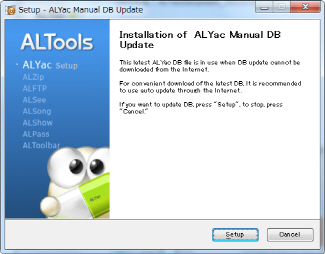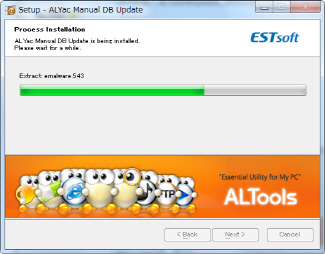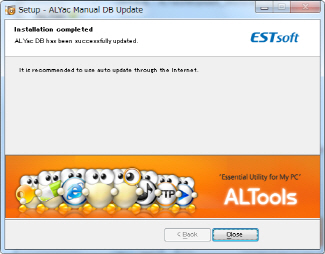If you have a limited internet connection or problems during DB update, you can manually download engine files and update DB.
* Manual DB update file is updated every week.
Please update ALYac with manual DB update file when ALYac is installed in the environment where it is difficult to use internet. If you don't have any internet problems, you don't need to install it because automatic DB update service will keep your DB files up to date.
Since manual DB update history is updated once a week, so it may be different from automatic DB update history. Also, there may be differences with the DB version displayed in the ALYac product information due to application time difference.